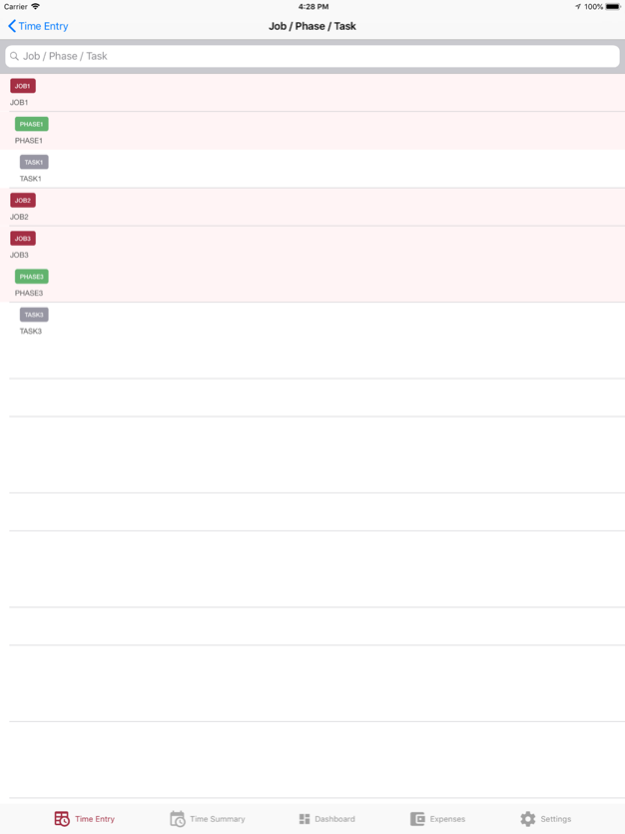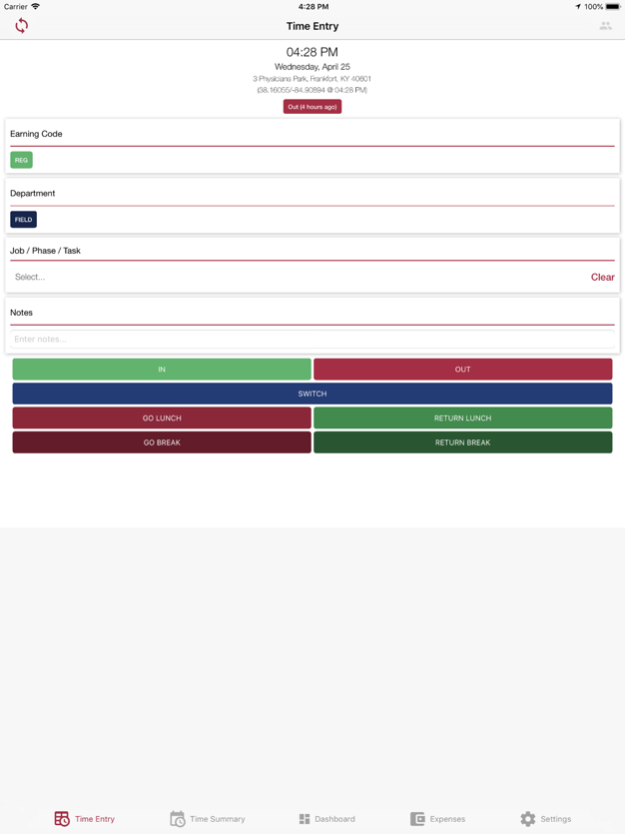On-Time Web Mobile 3.1.3
Continue to app
Free Version
Publisher Description
On-Time Web Mobile™ brings the ease of use and power of the On-Time Web™ platform to your iOS mobile device. Once signed in under your user account, making a punch is as simple as opening the app and hitting a button! You can even make punches without an active internet connection and they will automatically be synced with On-Time Web when one is available.
Create punches and browse recent punch history, all from your mobile phone while on the road or on the job site. You're always logged in so making the punch is fast and easy.
On the job site and need to punch yourself and your 20 workers out for lunch? With On-Time
Web Mobile™ the ability to clock in yourself and your employees is just a touch away.
NEW: Expense tracking arrives to On-Time Mobile as an add on to our standard package. This tool gives employees the ability to easily enter expenses, attach pictures of receipts and submit them for approval all from their device.
NEW: Want to keep track of who's at work, who's not, and what they're up to? The new In/Out Board functionality allows you to see the status of all your employees at a glance.
NEW: Concerned about where your employees are making their mobile punches? With the addition of enforced geo-tracking you can choose to not let your employees record a time entry without having a valid GPS-provided location available. This way you can always be sure that time is recorded accurately.
To enable geofence and geotracking capabilities this app utilizes the GPS in the background. Continued use of GPS running in the background can dramatically decrease battery life.
Jan 12, 2022
Version 3.1.3
* Updated internal library versions.
* Revised time transmit order for delayed punches due to network connectivity.
About On-Time Web Mobile
On-Time Web Mobile is a free app for iOS published in the Office Suites & Tools list of apps, part of Business.
The company that develops On-Time Web Mobile is Customware, Inc. The latest version released by its developer is 3.1.3.
To install On-Time Web Mobile on your iOS device, just click the green Continue To App button above to start the installation process. The app is listed on our website since 2022-01-12 and was downloaded 4 times. We have already checked if the download link is safe, however for your own protection we recommend that you scan the downloaded app with your antivirus. Your antivirus may detect the On-Time Web Mobile as malware if the download link is broken.
How to install On-Time Web Mobile on your iOS device:
- Click on the Continue To App button on our website. This will redirect you to the App Store.
- Once the On-Time Web Mobile is shown in the iTunes listing of your iOS device, you can start its download and installation. Tap on the GET button to the right of the app to start downloading it.
- If you are not logged-in the iOS appstore app, you'll be prompted for your your Apple ID and/or password.
- After On-Time Web Mobile is downloaded, you'll see an INSTALL button to the right. Tap on it to start the actual installation of the iOS app.
- Once installation is finished you can tap on the OPEN button to start it. Its icon will also be added to your device home screen.